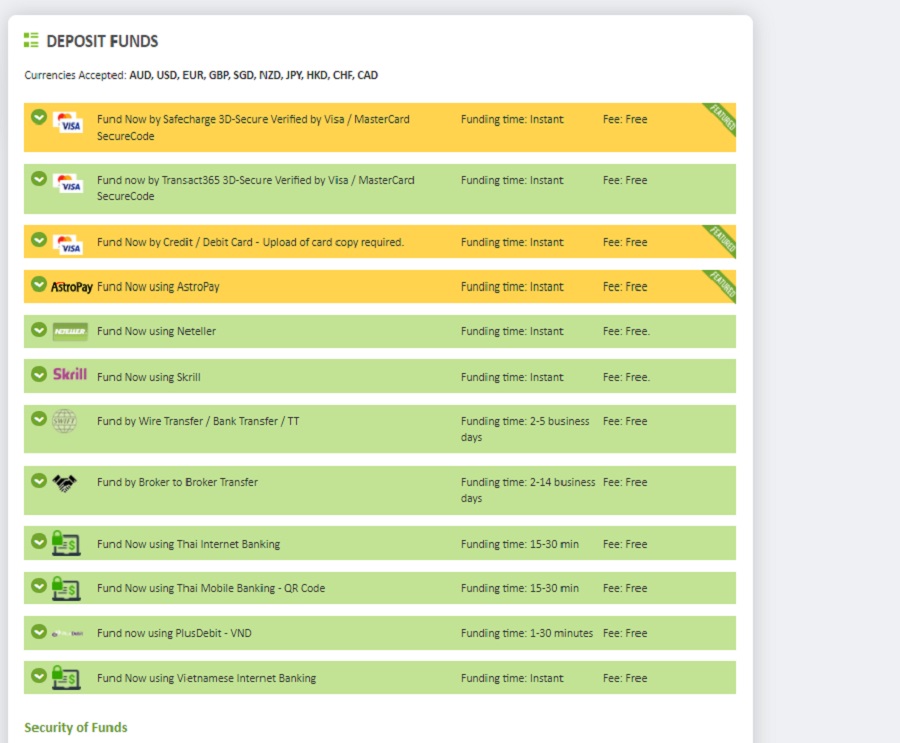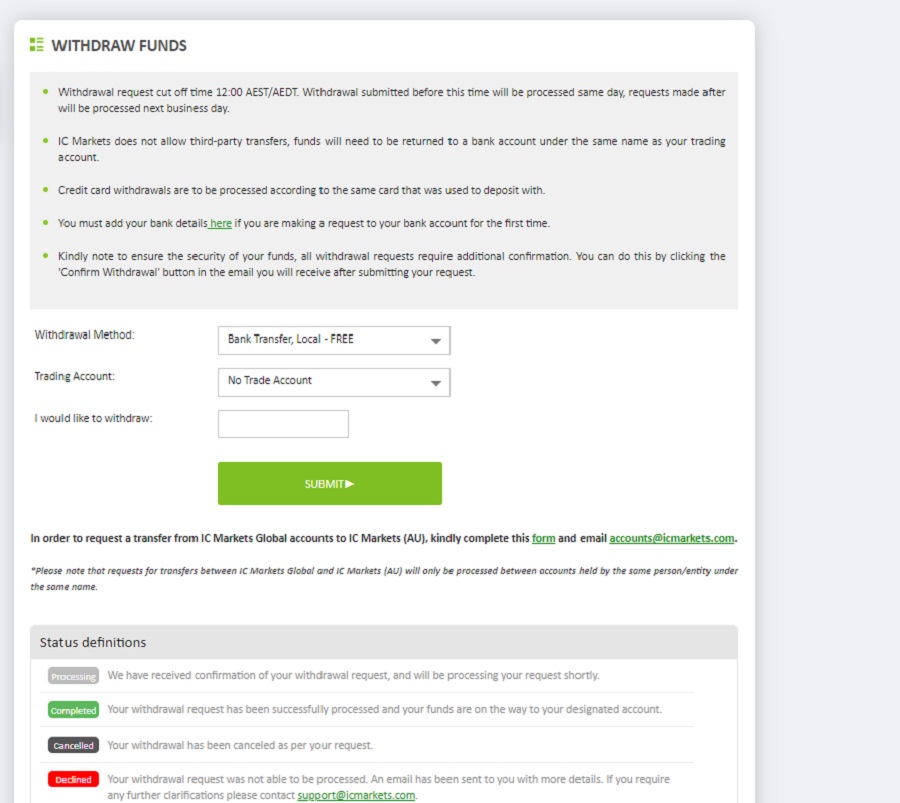We continue with our analysis of the operation of the ICMarkets broker through this series of three articles based on our real experience operating through this company.
The first article in this series was devoted to opening a real trading account ( How to Open an Account in IC Markets ) until it is completely verified. Later in the second article of the series we saw the payment methods offered by the broker and we made a real deposit of funds in the account ( How to Deposit Funds in IC Markets ).
In this third and last article in this series, to complete our real experience, we are going to carry out a real money trading operation and end up withdrawing all our money from the account to know in detail how IC Markets works in these processes.
IC Markets is an online Forex and CFD broker, regulated by the Australian Securities Commission (ASIC) and that has security guarantees for our money. For this reason, we decided to open a live account and test how the most elementary tasks that any trader must face turned out.
Deposit instructions IC MARKETS:
To make a deposit at ICMarkets, we must go to the menu where it says Transfers >> Deposit Funds. Remember that the minimum amount to fund our account is $200.
There are many deposit methods for you to choose from. Please choose the method that is convenient for you.
The deposit methods can be one or more of the following:
- Bank transfer (sometimes called wire transfer): you have to add your bank account number in the deposit interface. The bank account has to be in your name. After this, you need to start a bank transfer from your bank. The broker will give you a reference number that you’ll have to enter as a comment in your transaction. This will allow them to identify your deposit.
- Credit or debit cards: just as with a normal online purchase, you are required to enter the regular card details. However, unlike any other online purchase, it’s required to use a card that’s in your name. In some cases, like with IC Markets, you’ll also need to verify your card by scanning it and sending it to the broker. This is yet another anti-money laundering measure on their end. Card payment is usually the preferred and most convenient way of depositing. On the other hand, some brokers define a cap for card deposits, so for a larger amount you might have to use the bank transfer.
- Online wallets like Paypal, Skrill, Neteller, etc.: it works just like any other online purchase. The interface of the wallet will pop up where you’ll have to enter your credentials (username and password) and carry out your transaction.
Step 3: Review your transaction
Depending on the method you chose, it might take a couple of days for your deposit to show up on your brokerage account. When it happens, the brokers usually send you an email to confirm the receipt of the deposit.
How to withdraw funds from a real account with IC Markets?
STEP 1- Real trading operation with IC Markets
- When opening the real account with ICMarkets we select the account type (Standard) and we choose MetaTrader 4 as the platform that we are going to use to carry out our operations.
- In order to carry out our real trading operation, we must download it and launch the orders from it .
- We begin by accessing the “client area” that we have enabled , through the IC Markets website .
- If we are not logged in, we will be asked for a username and password . Remember that these access credentials were provided to us by email at the time of opening our account with IC Markets .
- We simply enter this information and enter our customer area automatically . From there we have the option of downloading MT4 to our computer equipment (in the top menu: “Trading tools” / “Download”).
- Once downloaded, we will enter the platform itself, with the access data that was also provided to us by IC Markets by email when we opened the real trading account.
- And voila, we have our MetaTrader 4 platform ready to trade IC Markets . Everything is ready to start our real trading operation. We can verify that the € 200 deposited in the previous article appears in our account.
- We see an opportunity to go long with the EUR / USD currency pair . So, we press on the corresponding button of our recently downloaded platform (“New order”), select the volume of the operation and click on “Buy” .
At this time, we have entered long at market price.
Our position evolves favorably after waiting a few minutes, at this moment we have a profit of € 3.79 and we decided to close the operation to continue advancing with this article.
As we see in the previous image, we now have a consolidated capital in our account of € 203.79 (€ 200 deposited as capital plus € 3.79 profit in our first operation).
Everything is ready to start with the withdrawal of funds.
STEP 2- Request to withdraw money from our account with IC Markets
We enter our client area again and we observe in the summary of our trading account that we have recorded the gains obtained in the real trading operation (a balance of € 203.79). It is what we are preparing to withdraw.
In order to withdraw the funds, we will have to go to the top menu that appears in the customer area and select the “Transfers” option . This menu is necessary to carry out cash operations in our real trading account (both the deposits of funds, withdrawals and possible transfers between various accounts that may be had with this broker).
Once the menu is displayed, we select the option “Withdraw funds” and we observe that it is directed to the screen enabled for these effects.
As we verified, it is simply a matter of selecting the amount to withdraw and the means of payment to make the transfer.
Important: As we already pointed out in the previous article when making the deposit, IC Markets policy (as in any regulated broker), to comply with the security and anti-money laundering requirements of regulatory bodies, is to execute the withdrawals by the same means of payment by which the funds have been deposited, whenever possible . For this reason, it is important to choose carefully which form of payment we are going to use when we want to deposit, bearing in mind that the same form of payment must be available when we want to withdraw funds. The payment method must also be in the same name as the holder of the trading account and we must be able to prove it in case the broker requests it.
As we see in the previous image, by default we get the same one that we use for the deposit , that is, the credit card (since this mechanism is already verified by the broker and knows that we are the holders of it).
However, at this point we are presented with a first problem: IC Markets does not allow the withdrawal of euro cents through a credit card.
When selecting the amount to withdraw in the corresponding field, it indicates that the withdrawal of fractions (decimals on the currency) is not allowed. Thus, we are forced to withdraw € 203 and take into account the remaining € 0.79.
We enter this amount and click on the “Send” button , so that ICMarkets begins to process our request.
The next step is to confirm the sending of the request , indicating to the broker that everything is correct and we are sure that we want to withdraw the funds from our real trading account .
STEP 3- Processing the withdrawal request by credit card
Once the withdrawal request has been completed and sent, we can see that IC Markets registers it and it appears to us in a “processing” state (pending processing).
The broker must verify the request and give the order to the payment mechanism so that our funds are returned to the account associated with the card we have used.
Applications are processed by IC Markets the same day it is received , as long as they are submitted before a set cut-off time (12:00) . But be careful, the time is set according to AEST / AEDT (Eastern Australia Summer Time) . These hours have an 8-hour lag with peninsular time. For this reason , we expect the withdrawal request to be processed the next day.
– Application approved but withdrawal canceled
We have another problem . In principle, the request has been processed correctly , however, we received an email indicating that our own bank has rejected the operation :
We decided to do a little research . The rejection in the operation can be due to several reasons , one of them could be that withdrawals through this means are not available for all countries , as reported by the broker itself on the screen regarding the deposit through a credit card. credit:
Another reason, more likely based on the experience we have carrying out this type of operations with numerous online brokers, is that frequently they can only return by credit card at most the amount that was initially deposited (in our case € 200) (they really make a kind partial or total refund of the deposit operation). We can see the information provided by the broker in their client area about this:
Surely we could withdraw up to € 200 per card and the rest by an alternative payment method. Be that as it may, the case is that we have not been able to withdraw all the funds by credit card .
In this situation, we decided to use another payment mechanism to withdraw the funds , such as Paypal .
STEP 4- Withdrawal of funds through Paypal
We opted for Paypal and not for a bank transfer for a simple reason: transfers are made from Australia, therefore, it is an international operation (outside the territory of the European Union) subject to a commission by the broker of $ 20 Australians and probably also from our bank for receiving the money.
From all this, we conclude that with this broker that is outside the European Union it would have been preferable to have deposited by an electronic means of payment (Paypal, Skrill or Neteller) instead of by credit card (where we have found ourselves first the problem of decimals and then the rejection of withdrawal) by bank transfer (where there are commissions as it is an international transfer).
However, in order to use Paypal as a means of payment, we must previously enable it through a prior deposit of funds.
When depositing funds through Paypal, IC Markets recognizes the identity of the account that intervenes in the process and allows the withdrawal to that same account; It is a security mechanism for withdrawals via this route.
In this way, we must make a second deposit of funds of a small amount, this time through Paypal; simply for IC Markets to verify this payment method.
Once again, we go to the section to deposit funds (in the client area), from there we select Paypal as the means of payment and, for this real experience, we are going to deposit € 4.21 ; it is only a matter of verifying this means of payment and, at the same time, completing up to a round figure to be able to withdraw (no euro cents that may be left in the trading account, something that surely does not happen as with a credit card but just in case).
The deposit is immediate, now our real trading account with IC Markets is left with a balance of € 208. It is just what we are about to withdraw, now through Paypal (once this means has been verified through the deposit we have just made).
Without further ado, we return to the “Transfers” menu and select to withdraw; With the difference that this time, instead of selecting the credit card as the payment method, we will select Paypal.
Otherwise, we enter the amount we intend to withdraw (€ 208) in the field shown to us and press the button to execute this action.
At this time, our new application is being processed again (as we see in the status of the application), so we will have to wait until the next day to check its evolution (as previously stated regarding the established cut-off time, due to Australian Eastern Time).
STEP 5- Completed withdrawal of funds
The day after sending the request for the withdrawal of funds through Paypal, we observed in our inbox an email from ICMarkets, informing that the request has been approved.
We decided to check whether the funds have indeed been withdrawn or, as in the previous case, there has been some kind of problem in the means of payment.
Indeed, in the IC Markets client area, it shows us that the withdrawal request has been successfully processed and the funds have been withdrawn from our account.
As we see in the following image of our client area, our real account with IC Markets no longer has a balance (€ 208 has been withdrawn).
STEP 6- Confirmation of receipt of money in the Paypal account
Once we received the email from IC Markets informing us that the withdrawal request had been approved, we received the funds instantly to our Paypal account.
At the very moment of approving the request, IC Markets gives the payment order and Paypal has responded quickly, reinforcing this mechanism as a recommended solution for fund transfers with IC Markets.
Conclusions
The most outstanding aspect during our real experience has been that the process of withdrawing funds from our real account with IC Markets has been stuck at one point and we have had problems being able to withdraw by credit card. Being a broker based outside the European Union it has probably been a bad choice to use this method to deposit funds because there are then certain restrictions to be able to withdraw through it. Bank transfer is also not recommended by bank fees as it is an international transfer. For this reason, we recommend using Paypal, Skrill or any electronic means of payment as a way to deposit and withdraw money from the trading account with IC Markets.
For the rest, we have verified how Paypal has turned out to be a satisfactory solution: quick and easy.
In general terms, the actual withdrawal experience has not been bad: we have been able to carry out our objective (simply by changing the means of payment, something that has not been complex for us).
As we concluded in the previous articles of this real experience (that is when opening a real trading account with IC Markets and making a deposit of funds in it), the interface of the client area has been a bit strange for us ( somewhat obsolete compared to what we are used to with other online brokers), in addition to something that may make some users uncomfortable). Safeguarding these issues, we cannot question the reliability and the service that this broker has offered us.
So far comes our series of three articles on the real experience working with IC Markets. Do not hesitate to send us any questions or comments in the form you have at the bottom of this page and you can also freely share this article on your social networks. Thank you.